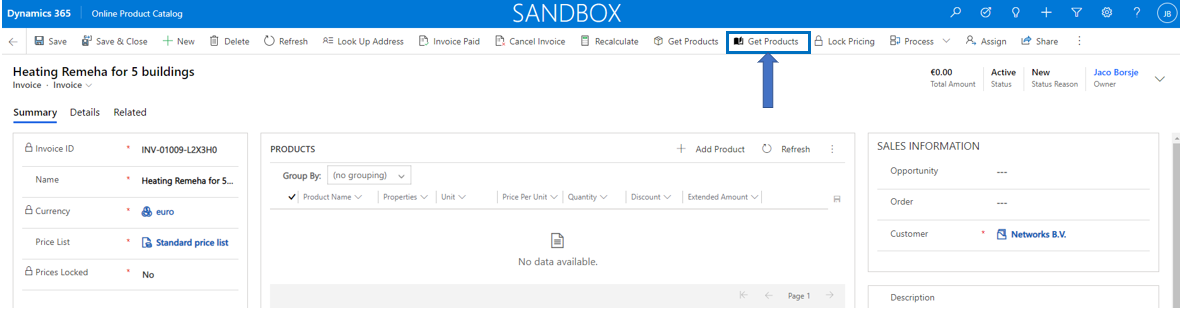The Get Products function for the integration to 2BA Unifeed external catalog is available in several forms in Online Product Catalog. Selecting products through Unifeed via these forms will create the selected product as a Product and a Trade Item in CE ánd it will load the product plus it's relevant information (such as quantity and prices) to the respective 'order line'.
When Get Products is selected from the Opportunity, the selected product will be transferred to the Opportunity Line. If the product is not yet present in CE, also entity Product and Trade Item will be updated.
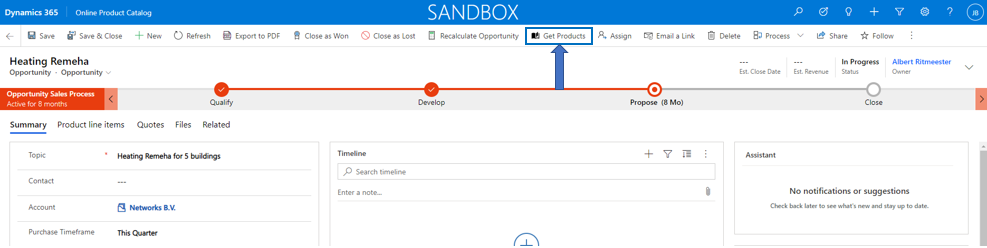
Note that after pushing the transfer button in Unifeed, it takes some time to process the incoming date.
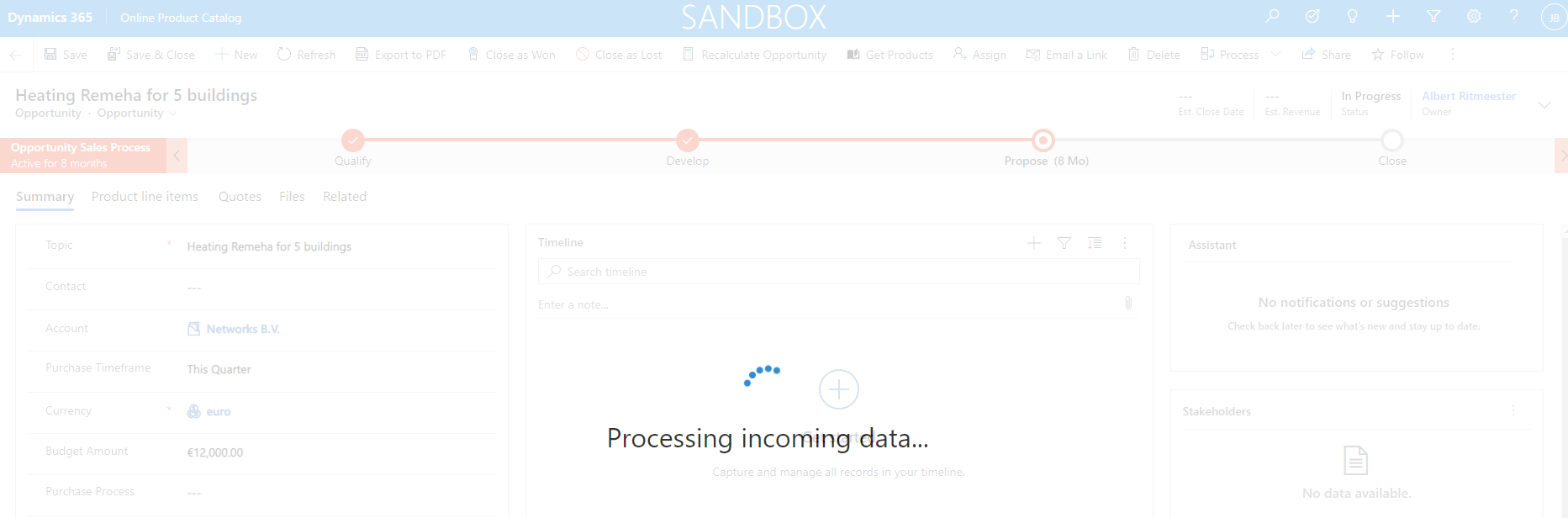
When Get Products is selected from the Quote, the selected product will be transferred to the Quote Line. If the product is not yet present in CE, also entity Product and Trade Item will be updated.
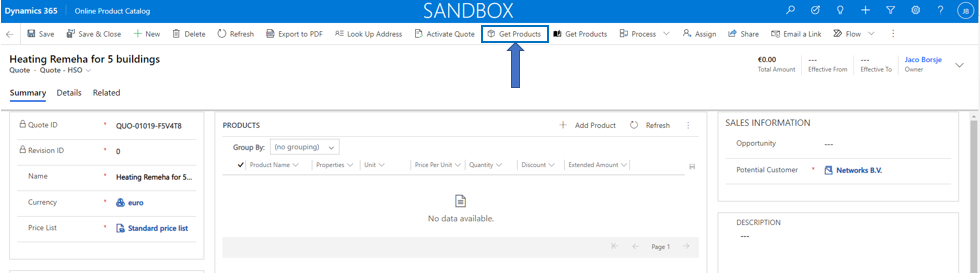
When Get Products is selected from the Sales Order, the selected product will be transferred to the Sales Order Line. If the product is not yet present in CE, also entity Product and Trade Item will be updated.
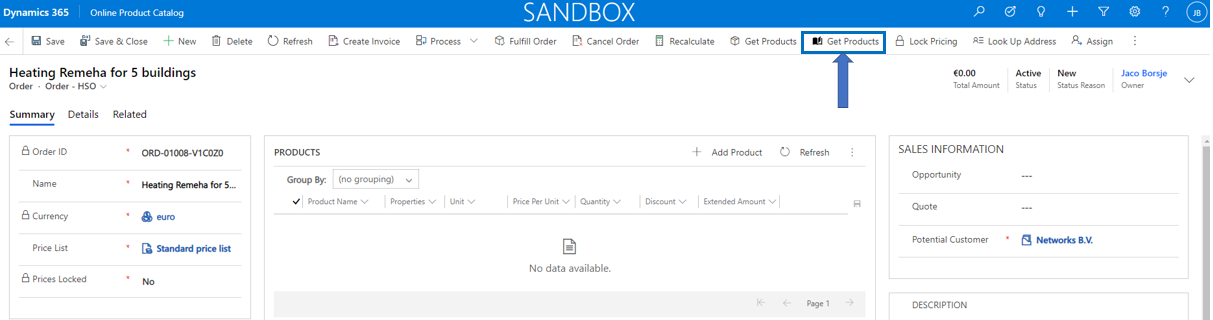
When Get Products is selected from the Invoice, the selected product will be transferred to the Invoice Line. If the product is not yet present in CE, also entity Product and Trade Item will be updated.